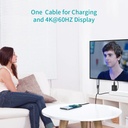Plug & Play USB C To HDMI Cable
CHOETECH USB Type C to HDMI cable allows you to directly connect a USB-C device to any HDMI display without need for cumbersome protocol and connector adapters. Connect and configure your macbook pro for an extended desktop or mirrored displays.
60W Type-C Power Delivery
This USB C to HDMI cable with Power Delivery Port that allows you to charge the newest MacBook Pro or other Type-C devices up to 60W even while transmits high-definition audio and video from your computer to an HDTV for video streaming or gaming. Note: for PD fast charging, please make sure that both your USB C devices and charger support USB power delivery specification; you can see refer to the user manual of your device or contact the manufacturer to check whether your devices support it.
4K@60Hz Ultra HD Resolution
CHOETECH USB Type C to HDMI cable supports crystal-clear 4K@60Hz UHD or full HD 1080p videos on HDTV, secondary monitors, or projectors. Backwards compatible with 1080p/720p/480p/360p resolutions; Gold-plated connectors resist corrosion, provide durability and ensure stable signal transmission, ideal for you to experience stunning videos and images with no lag.
Wide Compatibility
The USB C to HDMI cable works with USB-C 3. 1 or Thunderbolt 3 port interfaces which support "DisplayPort Alternate Mode", such as 2019/2018/2017/2016 MacBook Pro, 2019/2018 iPad Pro, 2017 iMac, 2019/2018/2017/2016/2015 MacBook, 2019/2018 MacBook Air, iMac Pro/Mac Mini, Surface Book 2, Samsung Galaxy S20/S20 Plus/S20 Ultra/S10/S10+/S10e/S9/S9 Plus/S8/S8Plus/Note 10/Note 9/Note 8, Huawei P30/P30 Pro/P20/P20 Pro/Mate 10/Mate 10 Pro/Mate20/Mate 20 Pro/RS, HTC U11, Pixel book, Dell XPS 15/XPS 13, HP Envy 13, HP Specter x360, Chromebook Pixel and more.
What You Get: 1XChoetech 4K 60Hz USB C to HDMI cable, 24-month & easy-to-reach support. If you meet any questions, please feel free to contact us. We are always available to support your needs or concerns.
Broad Applications: from USB-C Host Devices to HDMI Screens
Sturdy Aluminum Shell
Don't bear breaking issues with plastic-made cables anymore
Classic space gray streamlined integral molding
Matte alu-alloy shell with anti-fingerprint property
Thunderbolt 3 Compatible USB C HDMI Cable
-Thunderbolt 3 computer host compatible.
Tips: please make sure your USB C devices(macbook air, macbook pro) support DP ALT Mode.
Multi Screens for Multi Tasks
Choetech USB C HDMI cable is ideal partner of all Apple products with thunderbolt 3 or 4
Leverage Mirror / Extend mode, maximize your productivity
Feel free to discover your own combination: paper & slides, PS & AI... ...
Support clamshell mode. Support HDR.
Tips: please make sure your USB C devices support DP ALT Mode.
If your USB-C host supports DP Alt Mode but the cable doesn’t work, we suggest you:
-Please make sure that you have chosen the correct input source. For example, your TV has three HDMI ports 1, 2, 3, when you connected HDMI 1, you should choose HDMI 1 as your TV’s input source with your TV’s remote control.
-Update the BIOS and graphic card driver from your laptop’s official website, then restart your laptop to try again.
-Set the laptop’s resolution as 1080P or lower.
-Keep the cable connected stable and tighten. Don’t move the cable, laptop and monitor during using.
Notices
1.Only works for USB-C 3.1 or thunderbolt 3 port interfaces which support 'DisplayPort Alternate Mode'.
2.The resolution and refresh rate are also determined by the performance of your devices.
3.For display 4K content, please ensure that both input and output devices can support 4K resolution.
4.To manually adjust resolution for your MacBook/MacBook Pro, hold the 'option' key and click 'Scaled'.
5.For iPad Pro 2018, video resolution up to 2560 x 1440 @60Hz due to the iPad Pro 2018 uses the DisplayPort protocol).
6. For iPad Pro 2018, only a few applications are applicable to the full-screen display.
7.For Power Delivery(PD) fast charging, pls make sure that both your USB C devices and charger support USB Power Delivery Specification; you can see refer to the user manual of your device or contact the manufacturer to check it; if just support other charging protocol, the charging process may not be fast charging.